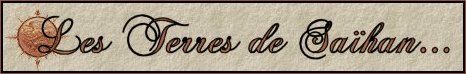
SaiHelpIntro
HoMe :: SaiAide :: SaiUnivers :: SaiHelp :: SaiBackground :: ParametresUtilisateur :: Vous êtes 3.16.15.52
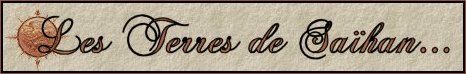 |
SaiHelpIntroHoMe :: SaiAide :: SaiUnivers :: SaiHelp :: SaiBackground :: ParametresUtilisateur :: Vous êtes 3.16.15.52 |
Tutorial for new playersThis tutorial will remain voluntarily fast and simplified, so I will consider that you signed in all alone and was able to reach main play screen. Once connected, do not hesitate to walk your mouse over all the interface, tip messages will help you find your way ! |
|
First question : what is this about ? It's a massive multiplayers online game (un MMOG). In this game, you will play a medieval army commander, belonging to one of the three faction in place. (gobelyns, wolves or crimson elves, also called Daronoans) This commander can wander around and move on a map, build cities/fortresses, recruit armies and go nicely fight and punch their neighbourhood. I spare you the details, that you can find in those rules or in the game with times (moral, xp, care, reputation, and all that) A little note : you can fight ONLY enemies, and never attack a commander of your own faction. Objective of the game is to try to wipe out entirely enemy armies and cities (good luck !) As a more or less heroic and virtual entity of your faction, your commander can't die or be targeted in any way (even if you can loose all your armies and cities, and then having to spend some efforts to build them back !) |
|
Second question : ok, but what it looks like ? It looks like a game with different menus, screens and some maps, with interactive actions on it that you could see just after. Every action, in this game, cost action's points and money, called PM (point of manoeuver) and Rubis (local money) At first, you earn 1 PM and 100 Rubis each hour. You can have 28 PM and 150.000 Rubis at max. Pratically, this means you can play good time every day, or just a little every hour. For information, an attack cost a half PM, and a move cost 1 PM per case (usually 2 or 3 PM for a significant move) |
|
Fourth question : that doesn't help me much : what are the crucial informations in that ?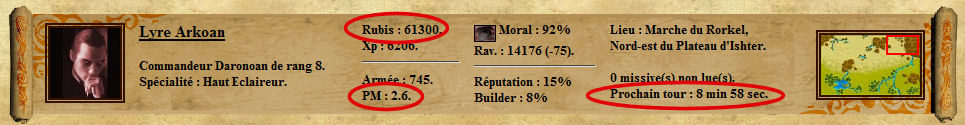 Here they are : - first circle show you rubis, needed to buy troops, cities, buildings, etc... - second circle show you your actual number of PM (for moving, attacking, etc...) - third show you time left before your next turn (pages are not in real time, you need to refresh from time to time). Each turn you earn 1 PM and 100 Rubis, remember ? |
Fifth question : where I am, myself ?
|
|
Sixth question : ok, and what else ? To interact with the map, place your cursor over your mini-avatar, on the map. You will see a contextual little screen showing you your possibility on this position, like those :
|
Seventh question : attack !!!
| ||||
8th question : what are sieges ?
|
|
9ème question : je me suis créé une ville, je fais comment maintenant ? Tout d'abord, sachez que vous n'avez pas besoin de construire de villes pour jouer. Vous pouvez recruter des troupes et vous ravitailler dans n'importe quel château allié. Créer une ville coûte cher, et au début vous devriez plutôt jouer et combattre avant de vous lancer dans la gestion des villes (que l'ennemi détruirait très vite si vous ne savez pas comment en faire de solides !) Mais passons, et disons que vous avez construit une ville. ^^ Il y a trois choses importantes à savoir sur les villes : - Primo : toutes les productions et consommations sont "par heure", un bâtiment consomme tant par heure, produit tant par heure. Tout est affiché en heure. L'heure est celle de votre "prochain tour", comme indiqué dans le parchemin de votre perso : à votre prochain tour, vous produirez et consommerez tout ce qui est indiqué. - Deuxio : toutes les villes sont totalement indépendantes. Les fluctuations du front de guerre impose cela. Chaque ville peut stocker un certain nombre de ressource, et chaque ville fonctionne en autarcie et en autonomie totale. Il n'y a (pour le moment) aucun moyen de transporter des trucs d'une ville à une autre. L'avantage, c'est que c'est beaucoup moins "prise de tête" à gérer : il suffit pour gérer une ville de regarder cette ville, et uniquement cette ville. - Tercio : commencez toujours par une carrière/mine, puis acheter très vite un atelier/chambre pour construire des murs, ou votre ville sera vite détruite par l'ennemi.
|
|
Voilà, c'est tout, vous pouvez aller découvrir les Terres de Saïhan désormais, et les milliers de petits détails qui en font un très bon jeu de stratégie !! Les Terres de Saïhan |